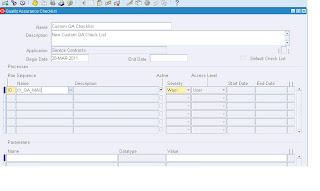Here is new post on how to add Custom QA Check for Service Contracts.
Below are the steps to be followed:
1. Create a Custom PL/SQL package with the necessary procedure for each of the checks to be performed.
Say for example, QA Check to perform the maximum invoice
Package : XX_CUSTOM_QA_PKG
Procedure : XX_QA_MAX
2. Compile the PL/SQL package.
3. Login to Oracle EBS
4. Navigate to responsibility : US Service Contracts Manager
5. Click on Setup -> Contract
6. Click on 'Process Definition'
7. Create a New record with the following parameters values :
Name : Custom QA Check
Description : New Custom QA Check
Purpose : Quality Assurance
Effective Dates : 28-MAR-2011
Type : PLSQL
Package : XX_CUSTOM_QA_PKG
Procedure : XX_QA_MAX
8. Click on 'Validate Name' button.
9. Save the Record
10. Now Navigate to Setup -> Contract -> Quality Assurance.
11. Do F11 and Query, Name : Custom QA CheckList
12. Add a new Run Sequence, with the following details :
Run Sequence 10
Name Custom QA Check
Description New Custom QA Check
Active Yes
Severity Warn
Access Level User
Start Date 28-MAR-2011
End Date [ ]
13. Save the Record.
14. Now Custom QA Check is ready, this can be used while validating the Service Contracts.
Below are the steps to be followed:
1. Create a Custom PL/SQL package with the necessary procedure for each of the checks to be performed.
Say for example, QA Check to perform the maximum invoice
Package : XX_CUSTOM_QA_PKG
Procedure : XX_QA_MAX
2. Compile the PL/SQL package.
3. Login to Oracle EBS
4. Navigate to responsibility : US Service Contracts Manager
5. Click on Setup -> Contract
6. Click on 'Process Definition'
7. Create a New record with the following parameters values :
Name : Custom QA Check
Description : New Custom QA Check
Purpose : Quality Assurance
Effective Dates : 28-MAR-2011
Type : PLSQL
Package : XX_CUSTOM_QA_PKG
Procedure : XX_QA_MAX
8. Click on 'Validate Name' button.
9. Save the Record
10. Now Navigate to Setup -> Contract -> Quality Assurance.
11. Do F11 and Query, Name : Custom QA CheckList
12. Add a new Run Sequence, with the following details :
Run Sequence 10
Name Custom QA Check
Description New Custom QA Check
Active Yes
Severity Warn
Access Level User
Start Date 28-MAR-2011
End Date [ ]
13. Save the Record.
14. Now Custom QA Check is ready, this can be used while validating the Service Contracts.