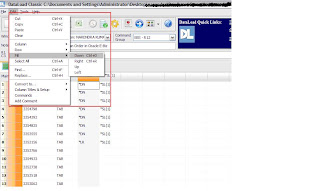In my last previous post, we have successfully created a DataLoader script file. This post will resume loading data from that script to the actual destination ie. Oracle Applications.
Here are the steps :
1. Open the Excel Spreadsheet that contains full list of Item Numbers
2. Open the DataLoad (Classic) tool
Open the file Order_Lines_Load.dld in DataLoad (Classic) tool
Navigation: File -> Open -> Select the Order_Lines_Load.dld file and Click Open button
3.Place the Cursor in Item Number column in Data Load Tool.
Select Tools -> Excel Import
4. You can see, that All the Item Number records from Excel Spreadsheet are copied into the Data Loader File.
5. Select second column : TAB
Use Keys CTRL + D, to fill down command to copy the topmost cell into the cells below.
Or
Select second column: TAB and navigate to Edit -> Fill -> Down Ctrl + D
6. You can see that the spreadsheet for the column TAB is filled with values
7. Select third column : *DN in Data Loader
Use Keys CTRL + D, to fill down command to copy the topmost cell into the cells below.
Or
Select second column: TAB and navigate to Edit -> Fill -> Down Ctrl + D
8. You can see that the third column *DN is filled for all the records
9. The same step(no 7) will be repeated for the fourth column - *SL(1)
10. Save the file.
11.Go to the Last record in the file and replace the value in third column *DN to *LR to signify that this is the last record in the file.
12. Save the record.
13. Data Loader script is ready with the full data which needs to be loaded into the Oracle Applications.
Final part of the DataLoad will be presented in next post.
Hope this helps. Please feel free to comment.
Here are the steps :
1. Open the Excel Spreadsheet that contains full list of Item Numbers
2. Open the DataLoad (Classic) tool
Open the file Order_Lines_Load.dld in DataLoad (Classic) tool
Navigation: File -> Open -> Select the Order_Lines_Load.dld file and Click Open button
3.Place the Cursor in Item Number column in Data Load Tool.
Select Tools -> Excel Import
4. You can see, that All the Item Number records from Excel Spreadsheet are copied into the Data Loader File.
5. Select second column : TAB
Use Keys CTRL + D, to fill down command to copy the topmost cell into the cells below.
Or
Select second column: TAB and navigate to Edit -> Fill -> Down Ctrl + D
6. You can see that the spreadsheet for the column TAB is filled with values
7. Select third column : *DN in Data Loader
Use Keys CTRL + D, to fill down command to copy the topmost cell into the cells below.
Or
Select second column: TAB and navigate to Edit -> Fill -> Down Ctrl + D
8. You can see that the third column *DN is filled for all the records
9. The same step(no 7) will be repeated for the fourth column - *SL(1)
10. Save the file.
11.Go to the Last record in the file and replace the value in third column *DN to *LR to signify that this is the last record in the file.
12. Save the record.
13. Data Loader script is ready with the full data which needs to be loaded into the Oracle Applications.
Final part of the DataLoad will be presented in next post.
Hope this helps. Please feel free to comment.